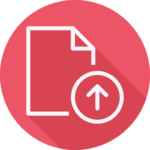 Need help attaching your photo to the Lampshade Repair Form?
Need help attaching your photo to the Lampshade Repair Form?
Option 1: Upload a Picture from Your Phone
- If you have a photo of the lampshade on your phone, this is the easiest way to attach your photo.
- Instead of opening the repair form on your computer, open it on your phone instead. Then when you are prompted to upload your photo, you can select it from the list of photos you have taken on your phone.
- You can get to the repair form on your phone by opening the website at concordlampandshade.com (in your phone’s internet browser), then from the main menu, select “Repairs”, then “Lampshade Repair Quote”
- Here is the direct link: https://concordlampandshade.com/lampshade-repair-quote-request/
Option 2: Email us Your Photo
- If you’re having problems uploading your photo in the repair form, you can also email it directly to us.
- If you have your photo on your computer OR on your phone, you can just email it to us by attaching it to an email and sending it to the following address:
- anne@concordlampandshade.com
If you still need help, please contact us!
